1. Divide into two teams.
2. One member of each team faces the other in a face-off as the host reads the question off the game board.
3. The team that raises their hand first with the correct answer receives control of the board and has the option of playing or passing control to the other team.
4. The team that has the control tries to reveal all of the correct answers to the question before receiving three strikes. (If the answer is not on the board, click the Try Again button.)
5. If the team receives three strikes without clearing the board, control is passed to the other team.
6. The team that now has the control is able to give one answer in the hopes that it is found on the board. If it is, points are added to the team’s score. If not, the other team gets the points.
7. Points are collected as each team finds its answers to the question on the board. (Click the Score button to add points to the appropriate team’s score.)
8. Continue the game repeating steps two through seven.
9. Each team tries to collect the most points. The team with the most points wins the game! (Click on Team 1 or Team 2 on the Score slide to move to the You’ve Won slide.)
Everyone knows what Tik Tok is, but now you get to share your favorite Tik Tok videos with your friends. Make sure what you’re sharing is FTK® appropriate!
Create a Google form for contestants stating the requirements and submission deadline. The submission should include a video 1 -2 minutes long. The video must include the participant introduction... "Hi, I'm ___, this is my dog___, and we are going to do (name of trick).” This goes without saying, but you should disqualify anyone whose video indicates the animal was treated poorly to shape the trick. The tricks need to be obtained through positive training only.
If you obtain too many submissions, you will need to have an internal review of the contestants who will make it to the livestream event. The host can announce and play the videos, and the audience can vote using the Zoom polling feature (make sure this is enabled and set up before going live).
You can have prizes for first, second or third place or however you wish to categorize the talent. The prizes can be shipped to the contestant (and their pet) after the event. Great prizes can be tennis balls, treats or anything pet-related.
This game may be one of the most hilarious “just for fun” games you’ll ever play. The only thing you'll need is this Trello board template (https://trello.com/b/Z07yg0BA/gif-battle-game).
How the game works is that you have four rounds with a different theme. Use Gyphy.com to search for a gif that best fits the theme of the round. For example, if the theme of the first round is "remote work," start browsing gyphy.com for the most hilarious gif and attach the gif to a card.
When all team members attach their gifs, it's time to vote for the best submission. The goal of the game is to pick an ultimate winner after four rounds. The winner will be crowned the Champion of Gifs.
You can officially complete a virtual Harry Potter escape room for free! Developed by the staff at Peters Township Public Library in McMurray, Pa., your magical brood can work through a series of questions together via Zoom. You will explore problems that ask things like how many “sickles” equate to three “galleons” or how to properly execute spells. And naturally, there are plenty of details that will make you feel like a real Hogwarts student, like the use of “portkeys” and sitting in your House's common room.
Interested in trying the escape out for yourselves? Simply go to this website to get started on your adventure.
Invite a student at your school who DJs to share their talents with all of your event participants by hosting a virtual dance party. Although, the experience won’t be the same as in person you can still dance from the comfort of your living room and have a good time.
For some added entertainment, consider having more than one DJ and have them battle each other.
1. To play Pictionary virtually, you’ll use the Whiteboard feature on Zoom. Divide into two teams. One player, from the first team, shares their screen and selects the whiteboard. The same player who is screen-sharing uses the annotation tools on the toolbar to draw a picture with the mouse.
2. Each team guesses on their respective artist's picture. If correct, that team gets a point. If incorrect, the opposing team can guess.
3. When it's the second team's turn, they'll have to share the screen, then take turns screen-sharing according to whose turn it is.

Zumba and Yoga
FREE Virtual Zumba Classes
Once you've identified a Zumba instructor willing to host live, the rest is easy! (If you can’t, there are several options for free Zumba videos.) Make sure you and the instructor test before your workout goes live, learn the technology to ensure that nothing can go wrong during filming and don't forget to use the highest possible setting for video and audio quality.
If you’re using your phone to film the workout, make sure it’s either attached to a tripod or that it’s standing on a stable surface. You don’t want the camera to fall during the workout!
Ensure the room has great or natural lighting. If the room is too bright or too dark, people will not be able to see what you’re doing. And ensure you’re filming horizontally to maximize your frame.
If you’re using music in your workouts, please be cognizant of music licensing as you would at your physical Mini-THON event. During your testing, adjust the volume so participants can still hear the instructor.

Virtual "VIP" Room
Recognizing your top fundraisers is more important than ever. Consider having a VIP Room. This will definitely require some creativity. You can begin the session by announcing the fundraisers from least to highest amount raised. The easiest activity to do in the virtual VIP Room is to host a watch party. Find a unique (and shorter than a movie) video to share. Maybe your VIP’s are the first to see how much your event raised or they see the unveiling of a recap video for the first time. Or perhaps a local business person would be willing to record a behind the scenes tour of a company of interest. Another idea is a TED Talk-style event with a keynote speaker or a series of guest speakers with inspiring presentations. This will definitely require the most out-of-the-box thinking. If you wanted to go so far, you could even mail them a goodie (or swag bag) in advance of the event.