DonorDrive Charity Fundraising App Is Here!
Published
Did you know that Four Diamonds has an app to help make your online fundraising even easier? Many of you have mentioned how much you would prefer to access your Mini-THON® DonorDrive pages through an app rather than a web browser. The DonorDrive Charity Fundraising App allows you to take your fundraising on-the-go! Download today!

- Make event registration even easier
- Customize fundraising page
- Set milestones and incentives
- Help promote your event
- Ask for donations
- Track progress
- Share fundraising updates
- Manage your team
- Unique feed to provide updates about your event

How to get started

- Visit the Apple Store for Apple iOS users or the Google Play Store for Android users to download the DonorDrive Charity Fundraising app.
- Once downloaded, click "Get Started" to register.
- Click on "Four Diamonds Mini-THON®" and then "Find and event".
- Search for your Mini-THON event by typing it in the search browser.
- Click "Login" if you are already registered for the event or "Register" if you haven't signed up for this year's event.
- Fill out the required fields and begin fundraising!
- Encourage other students to register for your Mini-THON on DonorDrive Charity Fundraising app.
- Share with other students the amazing benefits of the app and happy fundraising!
Jack Ramirez from Wilson High School shares everything you need to know about the app!
More Resources:
Presentation on features and benefits of the DonorDrive app
Social Media graphics to promote the app with your student body
Early registration ideas to encourage students to register on DonorDrive
Stay Tuned for information on Registration Incentives!
Blog Mini-THON® Tips
10/13/2021 8:25pm EDT

Comments